|
Looking for what?!
|
Assalamualaikum!
Hari ini aku mau tutorial lagi. Semua tuto tentang image hover melengkung ini credit ke Kak Nadd. Pandai kali kakak tu buat memang. Iri aku. Hahahah, only kidding. Oke. Mulai.
A. Untuk Classic Template *Yang Template Designer di bawah, scroll aja*
- Log in, buka DASHBOARD > DESIGN > EDIT HTML
- Tekan ctrl + F bersamaan, nanti keluar kotak pencarian.
- Cari kode ini : a img{
- Copy kode ni :
-webkit-transition-duration:.4s;} img:hover {filter: alpha(opacity=60); opacity: .6; -webkit-box-shadow: 0px 0px 20px #FA58AC; -moz-box-shadow: 0px 0px 20px #FA58AC; -webkit-border-top-right-radius:20; -webkit-border-top-left-radius:20; -webkit-border-bottom-right-radius:20; -webkit-border-bottom-left-radius:20;}img:hover {filter: alpha(opacity=60); opacity: .60; border: 1px dashed #FA58AC; border-radius: 30px; -moz-border-radius: 30px;} note : kode #FA58AC boleh diganti dengan kode warna yang lain
kode dashed boleh diganti dengan solid (garis penuh), dotted (titik-titik), inset, outset, atau double. Coba sendiri yah :)
5. Paste di sebelah kode a img{
6. Siaap
B. Untuk Template Designer (Blogger Versi Baru)
- Pergi ke dashboard > Template > Sesuaikan
- Pilih Tingkat Lanjut
- Pilih yang tambahkan KODE CSS
- Copy terus paste kode ini di kotak kosong di add css tu
a img {-webkit-transition-duration:.4s;} img:hover {filter: alpha(opacity=60); opacity: .6; -webkit-box-shadow: 0px 0px 20px #FA58AC; -moz-box-shadow: 0px 0px 20px #FA58AC; -webkit-border-top-right-radius:20; -webkit-border-top-left-radius:20; -webkit-border-bottom-right-radius:20; -webkit-border-bottom-left-radius:20;}img:hover {filter: alpha(opacity=60); opacity: .60; border: 1px dashed #FA58AC; border-radius: 30px; -moz-border-radius: 30px;} 5. Save, Siapp. Silahkan di cek :D
Good Luck yah, Assalamualaikum!
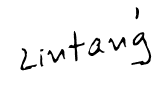 Label: Stuff, Tutorial
|
Assalamualaikum!
Hari ini aku mau tutorial lagi. Semua tuto tentang image hover melengkung ini credit ke Kak Nadd. Pandai kali kakak tu buat memang. Iri aku. Hahahah, only kidding. Oke. Mulai.
A. Untuk Classic Template *Yang Template Designer di bawah, scroll aja*
- Log in, buka DASHBOARD > DESIGN > EDIT HTML
- Tekan ctrl + F bersamaan, nanti keluar kotak pencarian.
- Cari kode ini : a img{
- Copy kode ni :
-webkit-transition-duration:.4s;} img:hover {filter: alpha(opacity=60); opacity: .6; -webkit-box-shadow: 0px 0px 20px #FA58AC; -moz-box-shadow: 0px 0px 20px #FA58AC; -webkit-border-top-right-radius:20; -webkit-border-top-left-radius:20; -webkit-border-bottom-right-radius:20; -webkit-border-bottom-left-radius:20;}img:hover {filter: alpha(opacity=60); opacity: .60; border: 1px dashed #FA58AC; border-radius: 30px; -moz-border-radius: 30px;} note : kode #FA58AC boleh diganti dengan kode warna yang lain
kode dashed boleh diganti dengan solid (garis penuh), dotted (titik-titik), inset, outset, atau double. Coba sendiri yah :)
5. Paste di sebelah kode a img{
6. Siaap
B. Untuk Template Designer (Blogger Versi Baru)
- Pergi ke dashboard > Template > Sesuaikan
- Pilih Tingkat Lanjut
- Pilih yang tambahkan KODE CSS
- Copy terus paste kode ini di kotak kosong di add css tu
a img {-webkit-transition-duration:.4s;} img:hover {filter: alpha(opacity=60); opacity: .6; -webkit-box-shadow: 0px 0px 20px #FA58AC; -moz-box-shadow: 0px 0px 20px #FA58AC; -webkit-border-top-right-radius:20; -webkit-border-top-left-radius:20; -webkit-border-bottom-right-radius:20; -webkit-border-bottom-left-radius:20;}img:hover {filter: alpha(opacity=60); opacity: .60; border: 1px dashed #FA58AC; border-radius: 30px; -moz-border-radius: 30px;} 5. Save, Siapp. Silahkan di cek :D
Good Luck yah, Assalamualaikum!
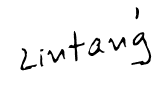 Label: Stuff, Tutorial
|
Blog Owner

Full Name : Lintang A Pramesti
Nick Name : Lintang
Birth : November 2000
Age : 14
School : Cendana JHS Pekanbaru (for now)
Country : Indonesia
City : Pekanbaru
Owner speaking here :v
Okay, let me introduce myself.
You can call me Lintang for short. I'm 14 years old now, and i'm a moslem. Enjoying a teen-school-life like other tenaagers do. I graduated from my elementary school on 2013, and 2016 for my junior high school InshaAllah. I'm a main secretary of interschool student organization (knows as 'OSIS') in my school now, a part of Red Cross Youth Associate (has been known as 'Palang Merah Remaja tingkat Madya' in Indonesia), and active in some other organizations and groups.
My daily activities was managing my study and organizations, making some short stories and poems, reading books, novels and good thoughts on internet, and certainly posting random posts to this blog page ehehehe.
I'm blessed to have such as happy life. Cause life its NOT about finding yourself. It's about CREATING yourself. :)
PS : if you want to know more or had any inquiries, contact me by my social media that i located in the left sidebar, above the 'Hello' section. Thankyou and have a nice journey on this blog! :) :)


"I don't mind waiting for people,
because the longer you wait,
when you do meet...you'll be more happy"
- Mouri Ran
|
Lets Be Friend(s)
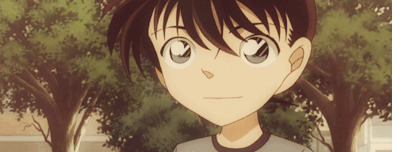
Wanna exlink? Just tell me here!
Yuki
Alya
Inex
Syifa
Affa
Indah
Fryda
Salwa
Dayang
Anya
Ayuz
Hafidzoh
Tiara
Next?
Next?
|
This is free for you
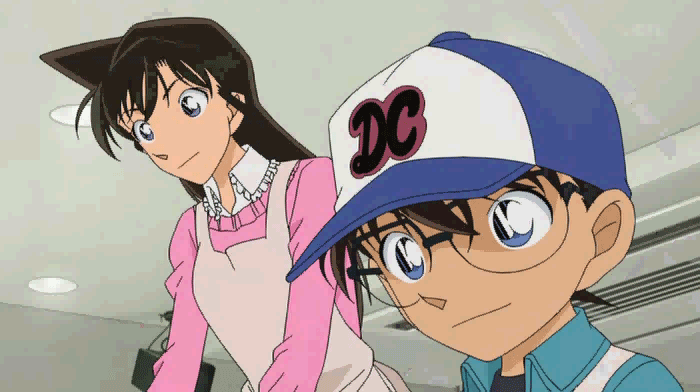
Tutorials
TUTORIAL
Status Box Cute
Back To Top Button Jquery
Ubah Font Blogskin
Ubah newer,older, home button
Buat Chat Box
Buat Rules Cbox
Highlight Color
Lagu di Blog
Find Your BlogID
Image Hover Melengkung
Make Your Own Cursor
Sidebar Like Mine
Freebies
Font For Post
Pusheen Header
|


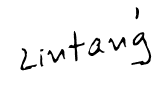
Thanks ya! jadinya bagus lho..
Posting Komentar
Napa? Bingung? Ndak ngerti? Mau copas?
Komen lah ha komen~